Changelog
Follow up on the latest improvements and updates.
RSS
new
improved
fixed
Invoice Templates and Style Options 🎨

We're excited to announce some fantastic updates to Invoices! You now have access to a redesigned experience with new ways to create and style your invoices, and you can save your entire invoice setups as templates for future use, streamlining your billing process.
You'll find the styling options under the revamped "Style" tab in the invoice builder:
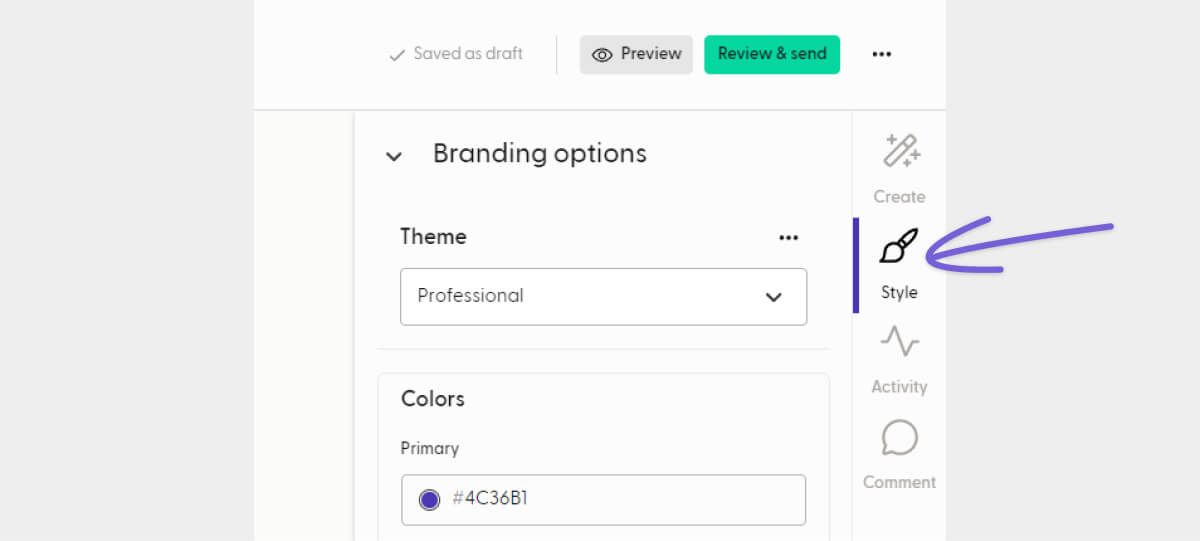
What's new
- Enhanced styling options:Choose from a variety of themed layouts to give your invoices a professional polish that matches your brand perfectly, now with expanded font and color options.
- Keep it old school with Classic:The original invoice theme is now called the 'Classic' theme
- Changes to the editor:With the addition of invoice themes, the editor no longer displays the styling. Preview your invoice’s style instantly by selecting the Style tab on the right sidebar.
- Improved Invoice PDF's:We've reworked how invoices convert to PDF's for more layout and design accuracy. The "status" stamps are now located in the invoice footer with other meta-information to accommodate themes.
- Save your invoices as templates:Save time by saving and reusing invoice templates. Simply configure the line items and styling preferences once, then save them as a template for future use. Access this function conveniently from the top right [...] menu in the invoice editor, and select “Save as a template”:
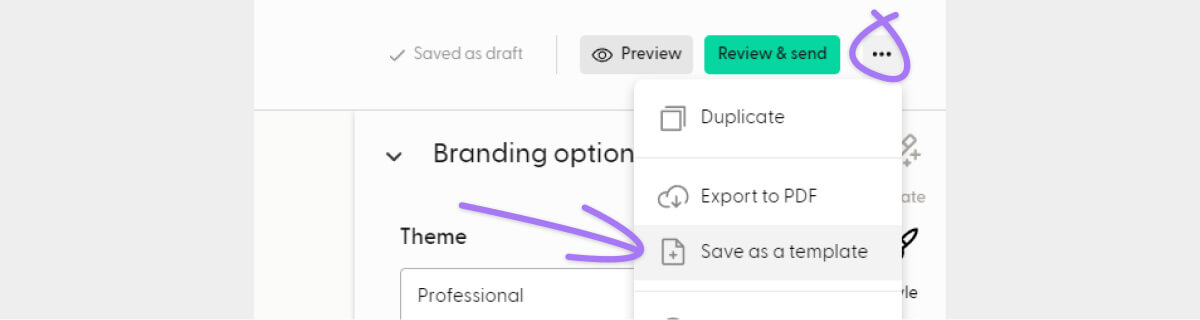
Bug fixes
Along with this update, we've also squashed some bugs:
- Auto-saving:Resolved a bug that was preventing invoices with numerous line items from automatically saving.
- Invoice loading:Addressed a problem that was stopping certain invoices from loading correctly.
- Invoice notes visibility:Fixed an issue that was hindering the display of invoice notes.
improved
fixed
Smoother Operations and Fixes 🛠️
As always, thank you Indy Community for helping us to identify issues and improvement opportunities!
Improvements:
- Better Automation Management:You can now get an overview of your Invoice, Contract, and Proposal automations from the top-level views, without having to navigate deep into the automation builder.
- Enhanced Email Client Support:Improved rendering for paragraph breaks and lists in various email clients, including Outlook.
Bugfixes:
- Invoice Payer Information:Resolved an issue that was preventing the transmission of payer information for credit card payments.
- Invoices with Time Tracking Data Population:Resolved issues causing invoices generated from time tracks to not pre-populate data correctly.
- Time Tracks Saving:Fixed a bug that would sometimes prevent time tracks from automatically saving once the start date was altered.
- Automation Saving:Addressed a problem that was preventing a document with multiple automations from being saved correctly.
- Invoice Duplication:Stabilized the invoice duplication function to ensure only the most recent and available payment methods are copied.
- Time Tracks and Projects:Fixed a bug that occasionally prevented linking projects with time tracks.
- Proposal Content Formatting:Resolved some rendering issues in proposals that affected numbered-list formatting.
- Profile Roles Visibility:Fixed an issue that prevented all available roles from being displayed while editing your Indy Profile.
improved
fixed
Better Time Tracking ⌚
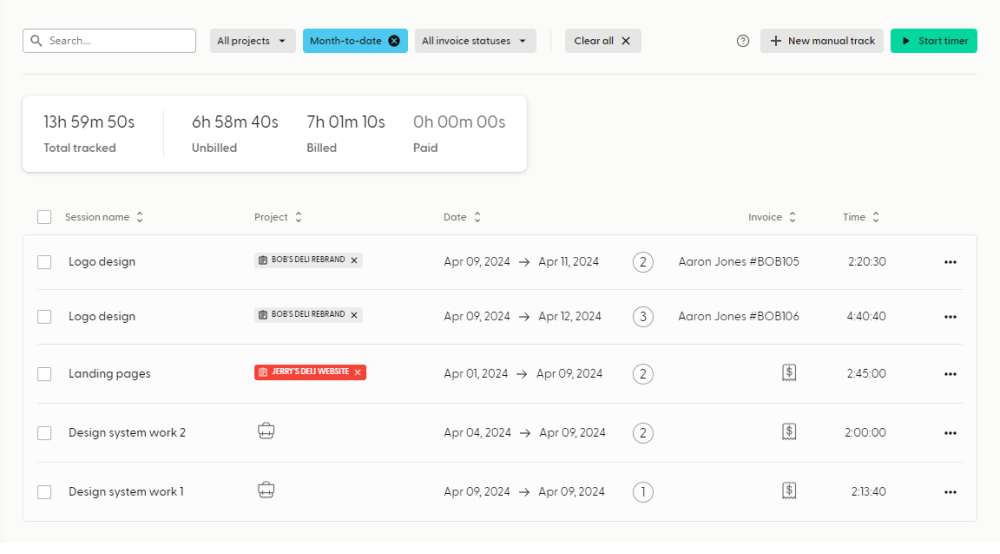
We are happy to announce several enhancements that refine the user experience around time tracking. Here's what's new:
- More Comfortable Editing: we've made it easier to enter start times, end times, and end dates when adding manual tracks and editing existing ones.
- Precision Timing: Time tracker widgets now offer precision up to the second, replacing the previous rounding to the nearest minute. This change ensures more accurate time recording
- Viewing Time Tracks Inside Invoices: Fixed an issue that prevented the ability to search for and attach specific time tracks to invoices
- Refined Filtering: Fixed a filtering issue that was preventing the display of some time track sessions with multiple entries when a date filter was applied.
- Session Date Ranges: The main time tracker page now displays a more comprehensive overview, showing the full range from start to end of multi-day sessions, enhancing visibility and tracking accuracy.
improved
fixed
Spring Cleaning 🧼
A big thanks to the Indy Community for your invaluable contributions in identifying bugs and areas for improvement!
Improvements:
- Enhanced Invoice Widget Accuracy: We've fine-tuned our invoice widgets to now display billing totals with precision up to two decimals, correcting the previous rounding to whole numbers.
- New Smart Field for Deposit Invoices: We've introduced an "invoice remaining balance" smart field, enhancing the usefulness of follow-up payment emails to clients.
- Improved Forms Assistance: We've updated the help messages when your clients fill out forms, to adopt a more neutral voice and tone, making guidance more accessible.
Bug Fixes:
- Expanded Project Status Visibility: Fixed an issue where some project status menus were being cropped.
- Reliable Signature Block Saving: Addressed a glitch that was preventing the auto-saving of changes made to the proposal signature block when creating templates.
- Organized Recurring Invoices: The ability to assign a recurring invoice series to a project wasn't displaying properly. It's now easily accessible from the top-left of the interface bar.
- Saving Automation Message Templates: Resolved an issue that was preventing templated messages from being saved when setting up message automations for Invoices, Contracts, and Proposals
- File Uploads in Chats: Resolved an issue that prevent clients from uploading files into project chats.
- Refined Search: Resolved errors encountered when searching with special characters.
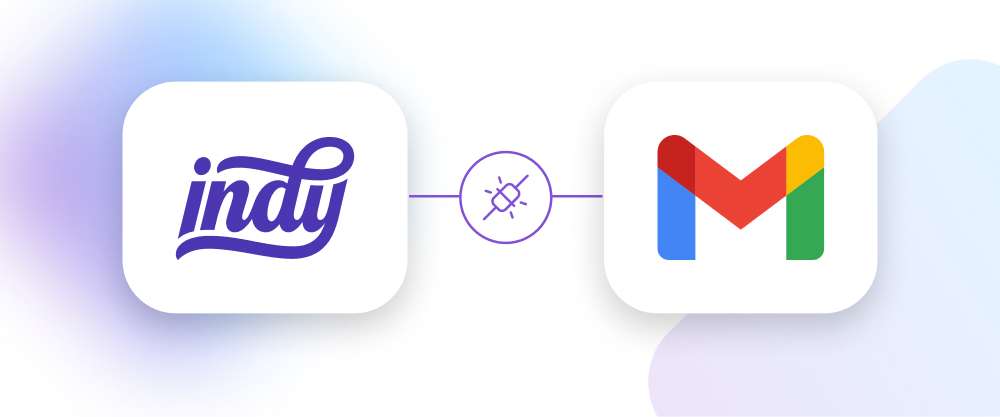
We're excited to bring you Google email integration 🎉 Now, you can seamlessly connect your Google email account and ensure all documents sent through Indy reflect your brand and leverage the reputation of your Google email domain for better deliverability.
You can link your Google email account from the
send pages
of your invoices, contracts, and proposals: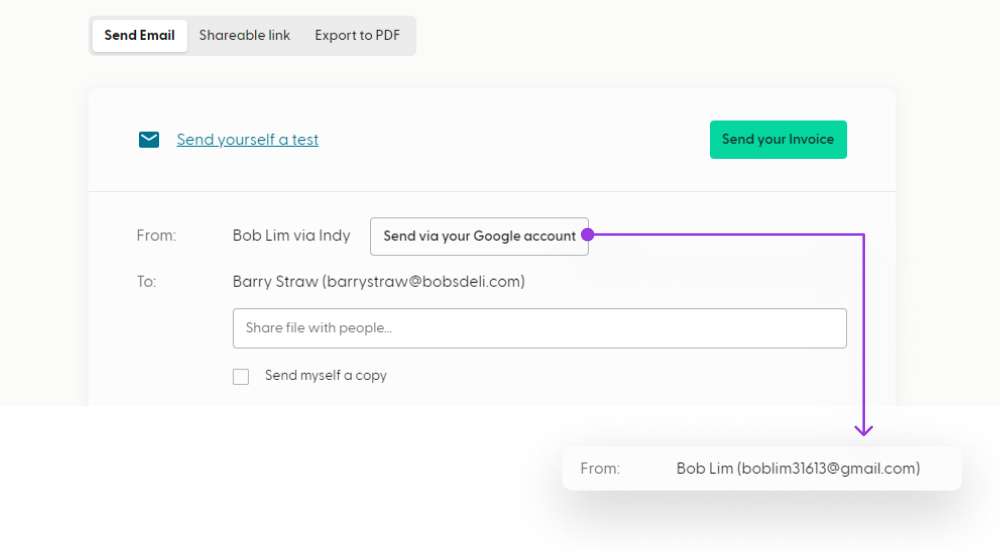
Or access the integration from your
Account Settings -> Branding & Style
(we still have some house cleaning to do with the Integrations page🧹):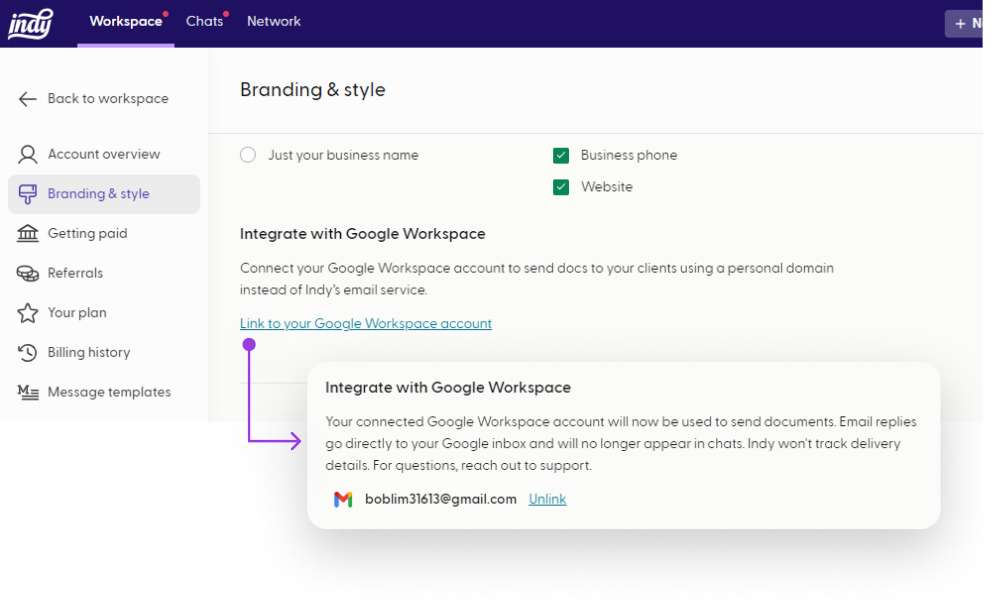
You now have a paper trail of your sent documents, providing insights into your business interactions. Keep track of when your documents were sent, when your clients opened your documents sent via Indy's built-in email service, stay informed about invoice payments, track contract signings, and monitor proposal approvals.
When viewing your Proposals, Contracts, and Invoices, you'll find a new "Activity" tab located on the right sidebar:
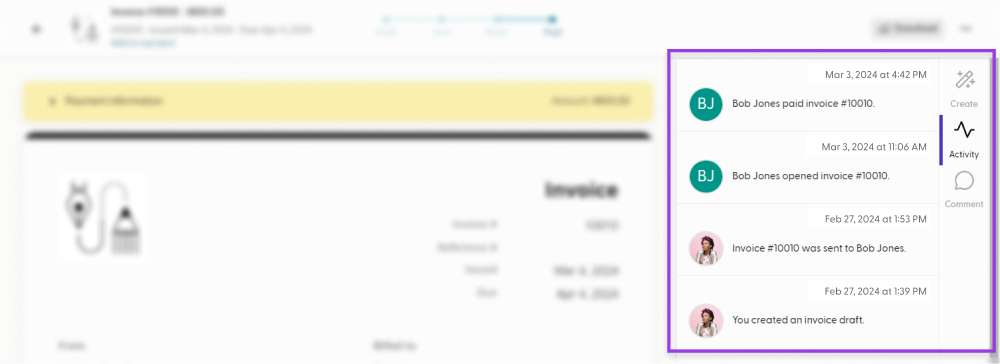
You can also get an overview inside your project dashboards:
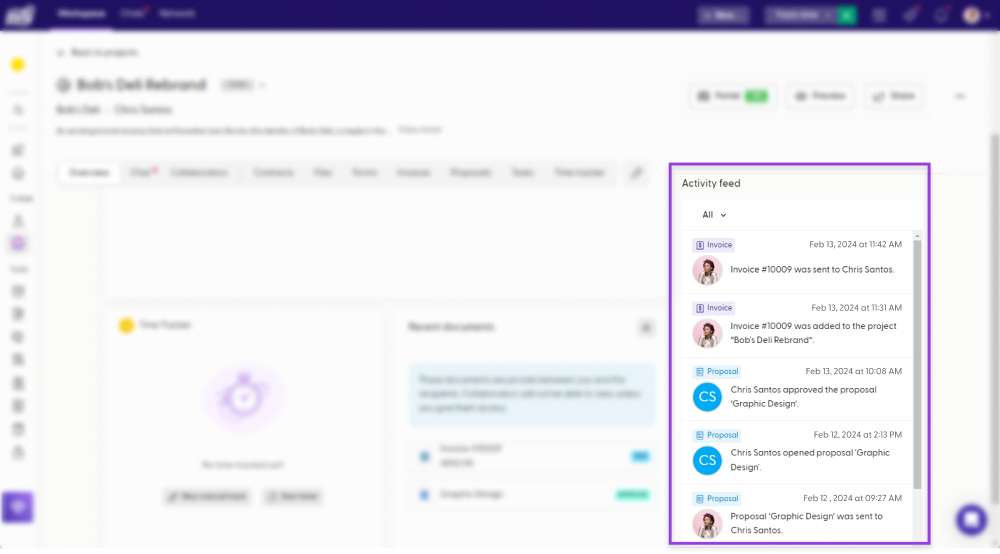
improved
fixed
More Flexibility and Bugfixes
Today's update includes some improvements and fixes to make your Indy experience smoother.
Improvements:
- More flexible forms: Enjoy increased character limits when creating and filling out forms.
- Automations duplication: Duplicating invoices, contracts, or proposals now includes duplicating any associated automations to ensure your workflow stays streamlined.
Bugfixes:
- Client file uploads on mobile: Resolved an issue where your clients couldn't upload files from mobile web browsers.
- Proposals auto-saving: Fixed a pesky bug preventing proposals from auto-saving when linking a project and downloading the proposal as a PDF.
- Email line breaks: No more wonky line breaks! We resolved an issue causing line breaks to render incorrectly in emails, ensuring they display correctly.
- Invoice "Apply to All Line Items": Fixed a bug where the "Apply to all line items" shortcut was only visible for one highlighted line item.
They've been known as dynamic fields, tokenized fields, merge fields – we call them Smart Fields.
Wave goodbye to static, one-size-fits-all messages. Now, you can sprinkle a little magic into your email templates and watch them come to life with dynamic content.
Add Smart Fields to your email messages
When sending Invoices, Contracts, and Proposals, click on the "Add smart field" button to bring up a list of available properties.
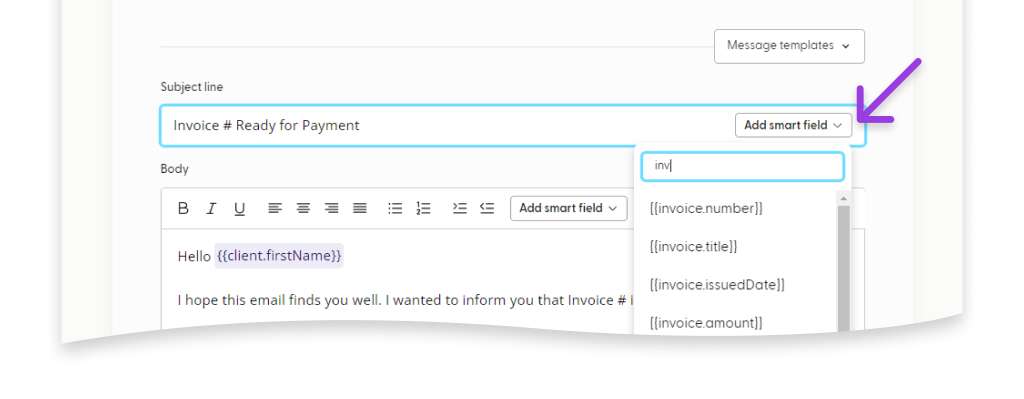
Or conveniently add them inside the editor by typing double curly brackets "{{":
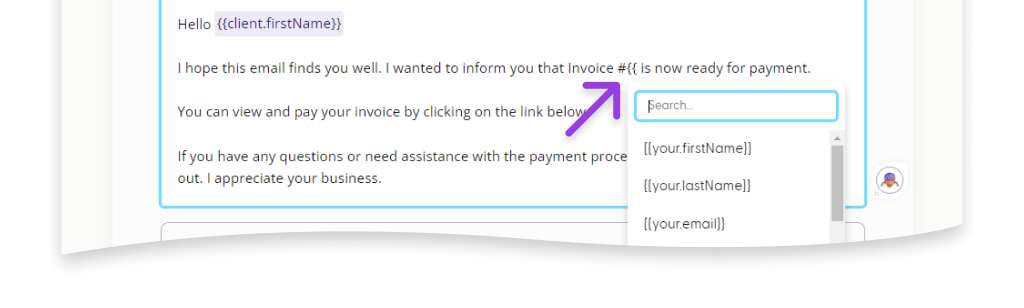
💡Pro Tip:
You can always "Send yourself a test" email to see how it works.
Add Smart Fields to your predefined message templates
Smart Fields can also be accessed when managing your message templates.
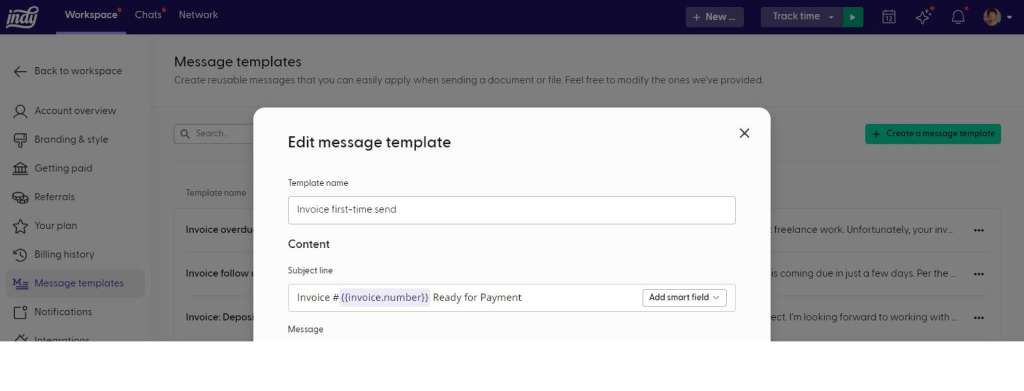
This is just the beginning! We're continuously working to expand Smart Fields functionality, with plans to integrate them into other areas such as Contracts and Proposals templates. Stay tuned for even more time-saving features to streamline your admin tasks.
improved
fixed
More flexible forms and fixes
We appreciate your continued support as we strive to enhance your Indy experience! Here's a rundown of today's release:
Improvements:
- Forms enhancement:There is no longer a limit of 10 options for the form elements: Dropdown, Single Choice, and Multiple Choice. Enjoy greater flexibility!
Bugfixes:
- Saving invoice currencies:Resolved a bug where currency changes weren't properly saving when invoices were exported to PDFs or marked as sent.
- Recurring invoice dates:Fixed an issue with recurring invoices where some generated invoices were displaying an incorrect issued date.
- Automation Previews:Fixed a bug that caused the app to crash when setting up a proposal-to-invoice automation and then previewing the invoice.
improved
fixed
Happy New Year 🎉
We're kicking off the new year with more optimizations to ensure Indy runs smoothly:
Improvements
- More accurate automation previews:When setting up automations for proposals to invoices, you now have more accurate previews that reflect the packages added in your proposals.
- Better custom fields in invoices:We've enhanced the editing and display of custom fields in invoices, accommodating any amount of text you wish to add.
- A smarter Digital Assistant:The Digital Assistant has been upgraded with new AI models, ensuring improved accuracy in text generation.
Bugfixes
- Custom contracts:Resolved an issue causing undesirable line breaks to be added after headings in the Custom Contract editor.
- Sent emails:Addressed an issue that prevented your business address from properly rendering in sent emails.
Load More
→
