Own your workflow with the new Board view in Tasks
With Board view, you can now establish a workflow for each project, so that all your work is clearly organized the way that works best for you.
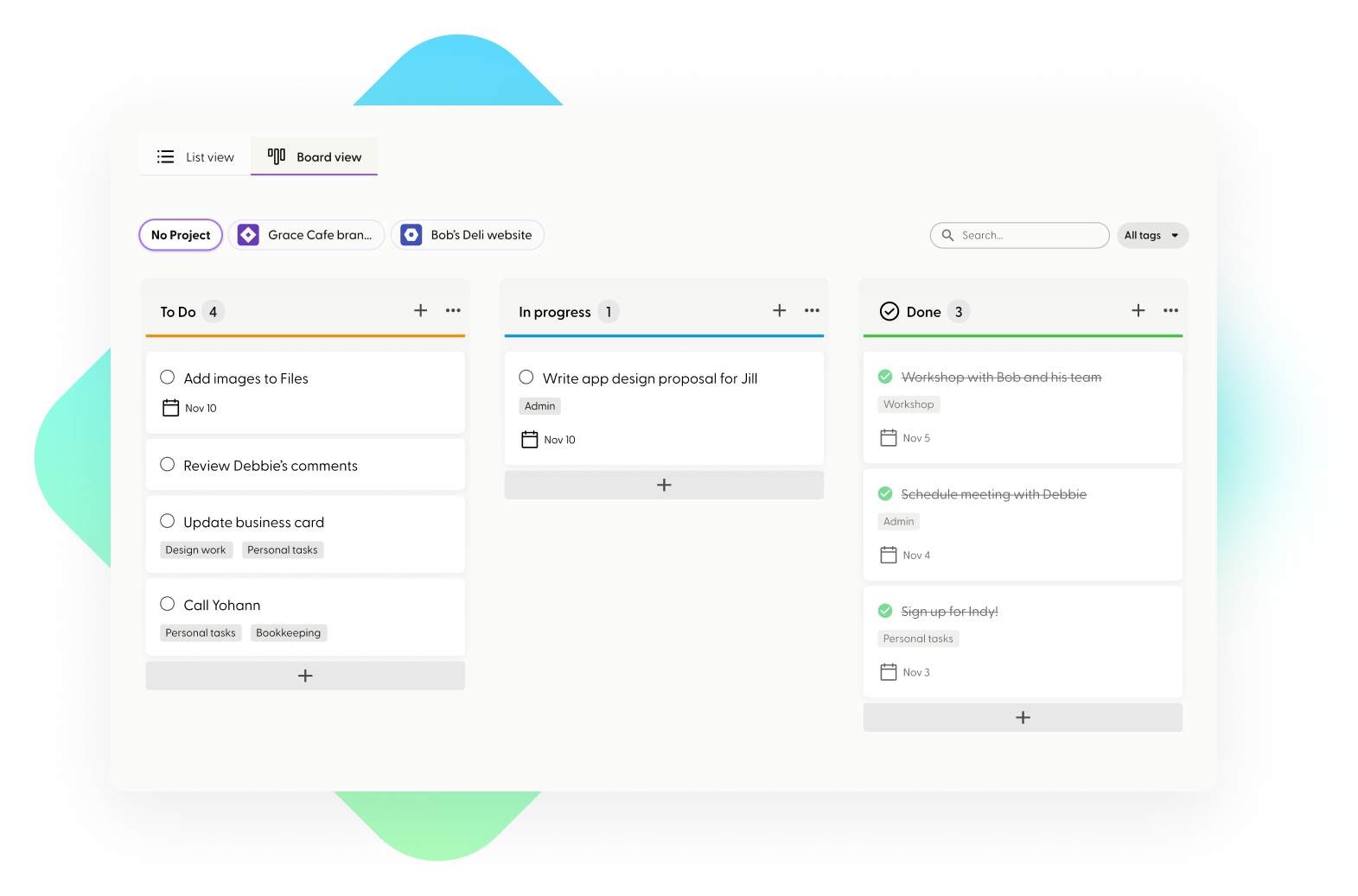
Quickly filter by project
Each of your projects in Indy can have its own unique columns. If you just want to see the tasks you don’t have assigned to a project, you can select the “No Project” option.
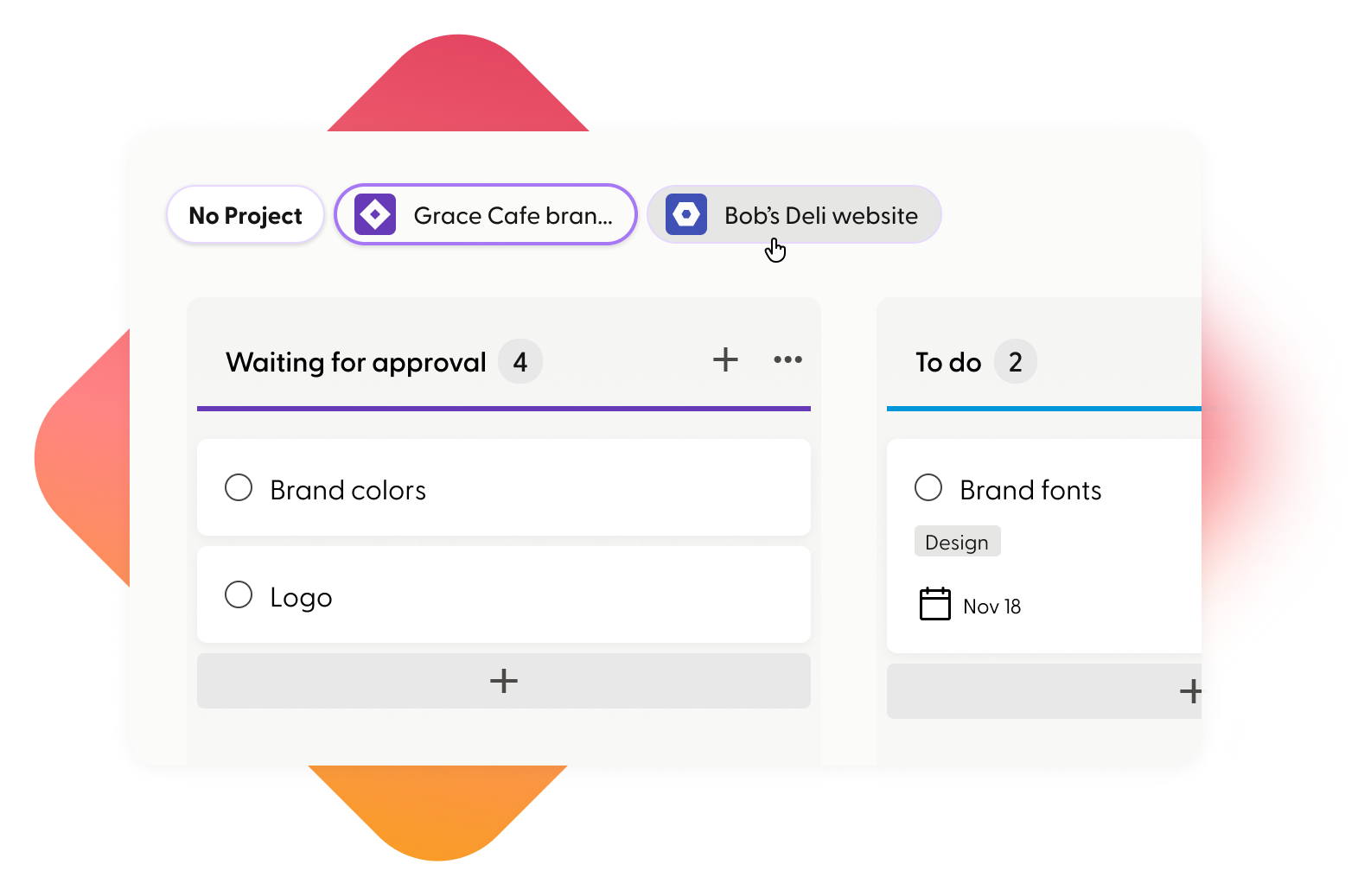
Customize your columns
Add as many columns as you’d like and customize their heading and color. To save time, you can even make it so that tasks you drag to that column are automagically marked Done.
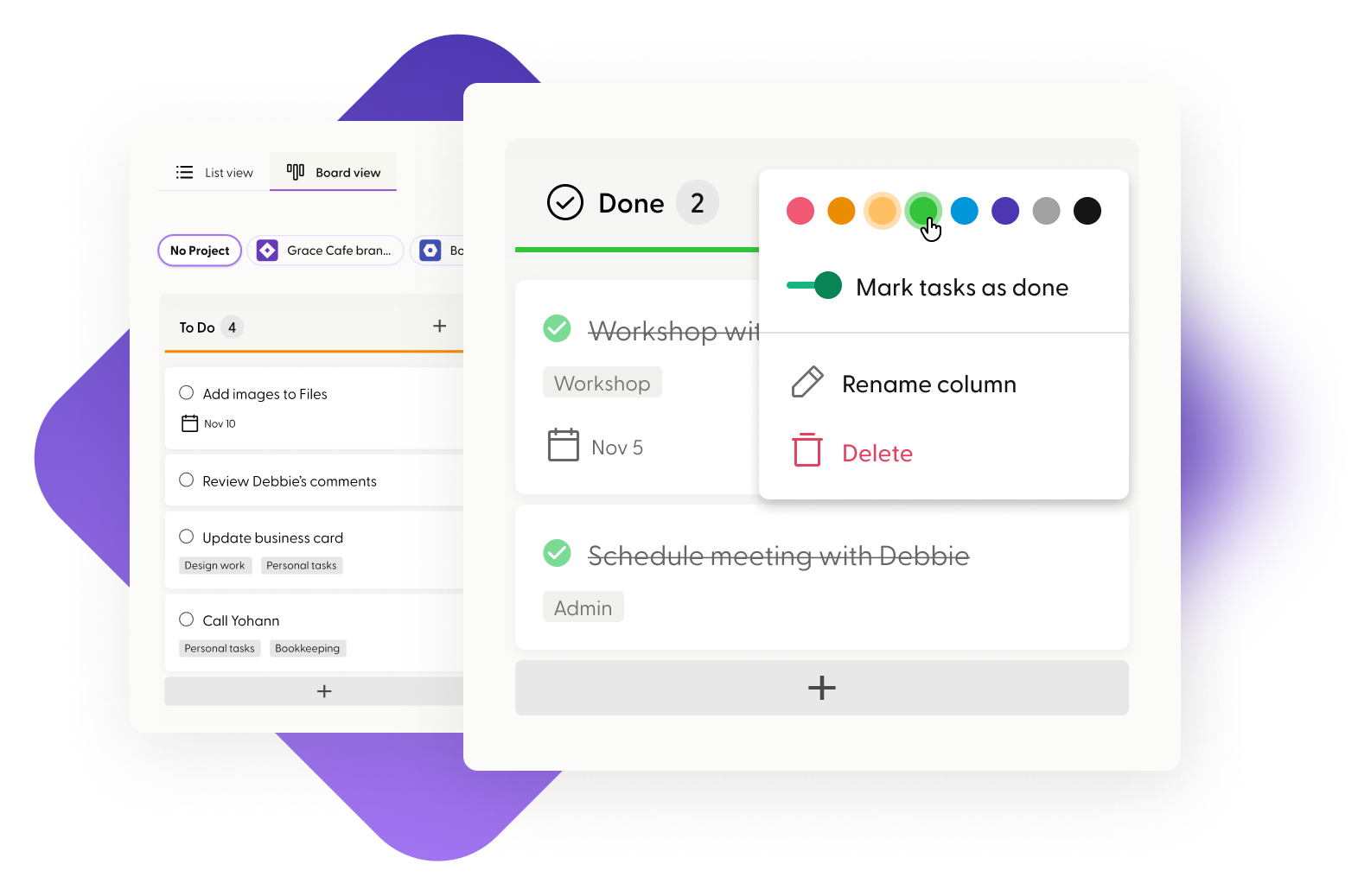
Drag and drop to rearrange
Easily drag and drop a task into any status or move the task up or down to change its priority.
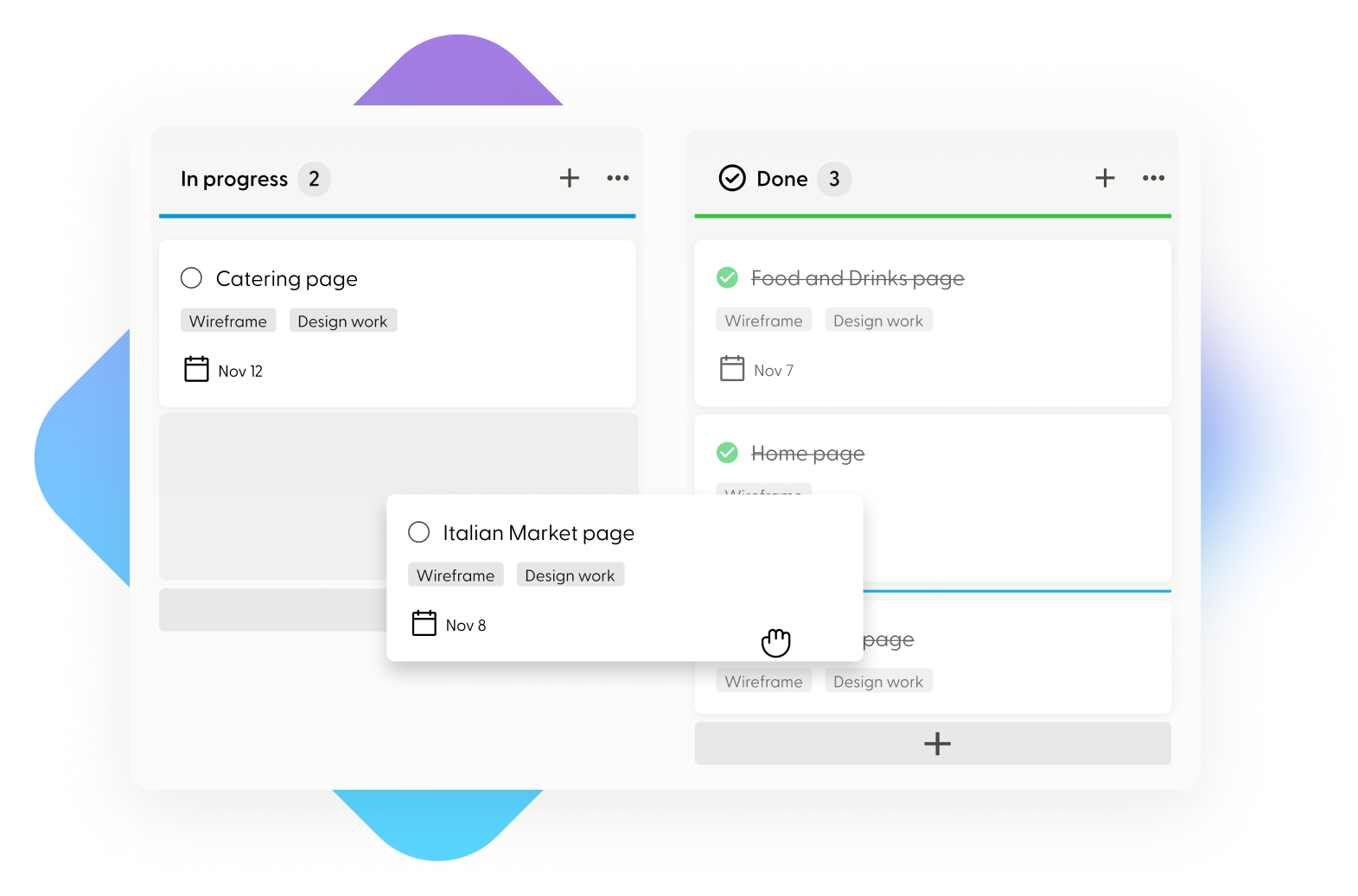
Ready to give Board view a try?
